I recently hit a problem on my MacBook Air when trying to use Cisco WebEx. The Mac is running OS X 10.11 El Capitan.
The WebEx client installed without an issue, but when I tried to join a meeting the connection would hang at 98%. I had to use Force Quit to kill the client.
The solution to the problem was to change the proxy settings in Network Preferences. I’m not using a proxy but WebEx seems to have difficulties with the default setting.
Open “System Preferences” then select the “Network” icon.
Now select your current network connection from the left-hand panel (in my case this was Wi-Fi). Click the “Advanced…” button on the lower right of the panel.
Click the “Proxies” tab and the proxy settings are on the left. I’m not using a proxy but the default setting is “Auto Proxy Discovery”. Untick that, click “OK” and then “Apply” and WebEx would connect without any further problem.
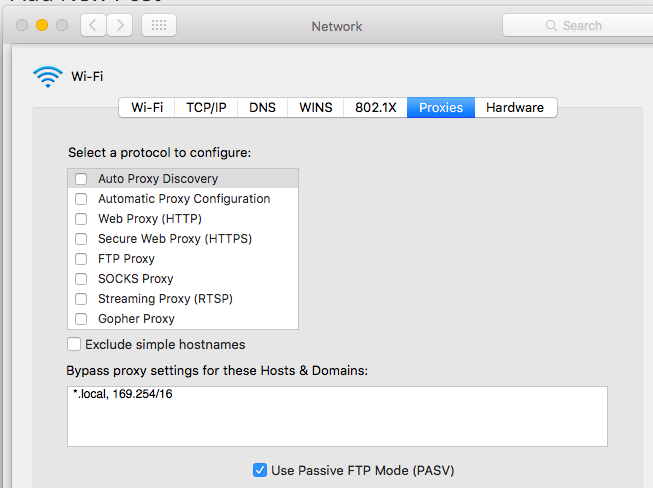
Perfect fix and straight to the point. Thank you!
Works great. Thanks a lot!
Not helping me. I’ve never ticked “Auto Proxy Detection”, but Webex stucks…
For the past three years I have not been able to use WeBex on my Mac. I uninstalled and reinstalled WeBex several times. Browsed forums for solutions – but nothing. Your solution fixed it. Thank you, thank you, thank you!
it works! life saviour, thank you!
Thank you! Works perfectly, I was so frustrated 🙂
I have this same problem. Works fine when not on company network.
Its probably proxy issue but dont know how to fix it.
Thank GOD you solved it! Thanks.
Thanks so much!!!!
You are a life saver !! This worked..
It worked thank you.
I was struggling with this for days, until I found your post. This fixed it perfectly! Thanks!
Yup! Tried the uninstall/reinstall option. HOW this is not on their healthcheck of FAQ is beyond me.
Thanks for the epiphany ! 🙂
oops. I meant, I Tried th euninstall/reinstall option, and it DIDN’T work.
Thanks bro. It works for me now
I had the same problem. I never thought this would be related to Proxy settings. In my case “SOCK Proxy” was ticked. I tried connecting webex meetings after unticking proxy from both WiFi as well LAN, it started working fine.
Worked for me once I also unchecked the SOCK Proxy thing, too.
I tried unchecking the SOCKS Proxy box. No help. Webex is terrible; doesn’t provide any clue what’s wrong
Unchecking all the proxies boxes under system proference-networ-advanced -proxies then apply that. I was getting the 98 percent trying to login to meeting Once I unchecked proxies boxes I was able to get into meeting.
This worked for me! Mac OS X High Sierra. Life saver